How to download and playback FLV files from Youtube?
First of all, please make sure you have connected to the Internet.
Step1. Launch FlashFavorite. Select "YouTube Download " tab and you'll see the YouTube Downloader window.
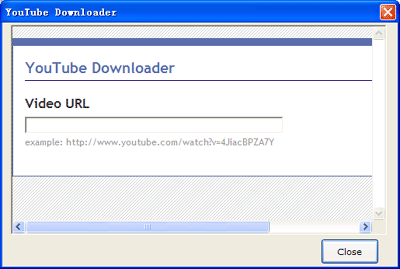
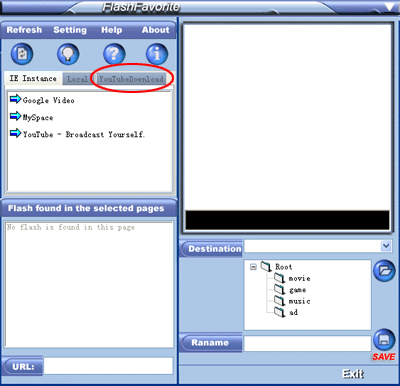
Step2.
1) Enter the YouTube Video URL.
Copy the URL of the webpage that display the video you want, and then paste it in the YouTube Downloader window.
2) Click "Get Download URL"
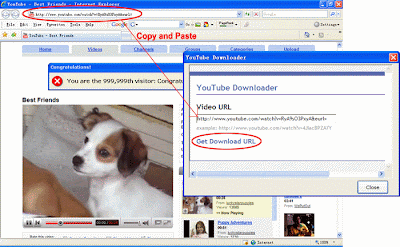
3) Click on the "Download URL" and save the FLV file.
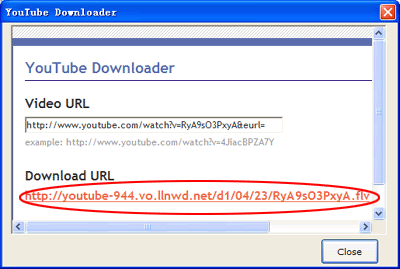
Step3. Playback the flv file with a FLV player.



0 komentar
Posting Komentar