E Create your own name with the Mail

Of course we do have Pingin email with our domain name alone, eg namalo@domainlo.co.cc. Naaah google now provides email facilities to create such a manner that is easily tolerable. more precisely easy-so easy.
Due gw blon can do for you. Com, I now share a tutorial on the domain. Co.cc dulu aja yaa ...
It is recommended to provide coffee, a little cemilan, Keep sendal jaws, or any goods which can be bitten because the process to create your own email with a domain that requires a little patience.
Ok straight to the first step, hopefully Scre `enso` otnya can help .. although it is not part of the screenshots have a domain .. ^ ^ v
Direct aja ..
1. Log in to this web http://co.cc yes, and the list there. If the list is not yet know how to see this picture aja ...

The above is the view webnya and red arrows show where lo must, quite clearly is not you?
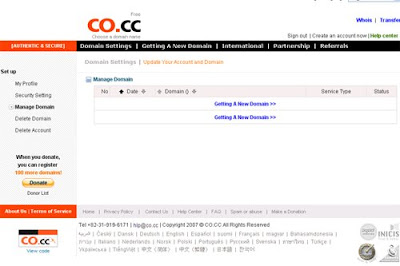
The above is the view webnya and red arrows show where lo must, quite clearly is not you?
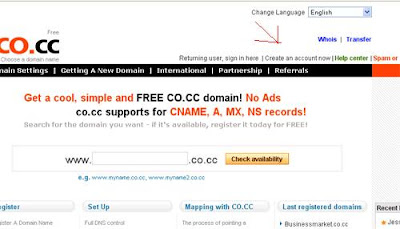
3. After that a box appears to fill in the domain that lo ask, if as an example, I enter oedilmail. Then click the check availability, aimed to know the domain lo akan pakai available or not. Some time ago after filling click on that then the result will come out if the domain you're lo available or not. If available, lo can proceed to the next step, if not then enter the other yes ... after that I click the button to continue registration ya
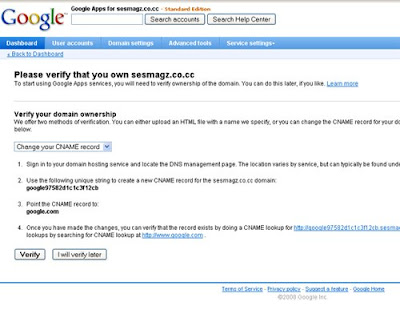
4. Notification will appear that the making of this domain is sent to the email lo, there are now press the set up, I need to do Anything for a picture? after entering set-up, do not diemin aja first website was closed because we have to jump to the next step is to use the service GOOGLEAPS ...
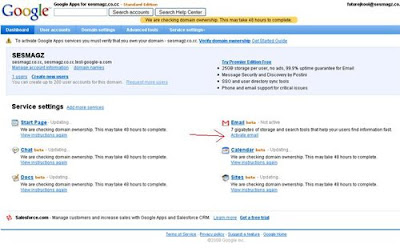
* When the Set Up button is pressed will lead us in the picture above as
5. Visit our website at GOOGLEAPS http://www.google.com/a/cpanel/domain/new. lo akan given 2 options, namely the first Administrator: I own or control this domain, and both End-user: I am a member of this domain, select the first ya. Underneath there are boxes to fill in the domain that lo registrasikan earlier.
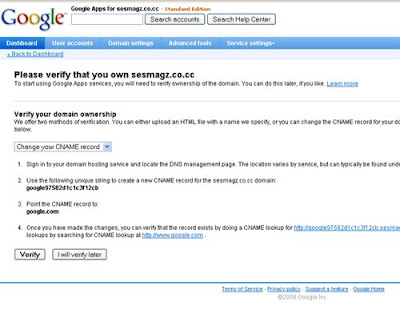
6. After this step, lo akan disuguhi form as lo can see there are pictures below. Complete button and click continue ...
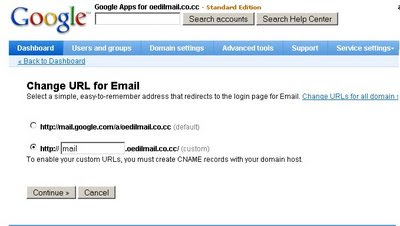
In the field-phone, just try to use the house number does not forget to fill out the area code and replace the 0 with +62. as an example What is the phone number 0215566743, so you write +62215566743
Remember-all must be filled, there should mencentangnya then centanglah. If the error still occurs then the contents-only content to be, hehehe, males jelasinnya ..
7. Lo will be taken to create an administrator account. This is the account that can be used for admin memaintenance email. Fill in all fields box provided, and do not forget to check for things that need to be checked. If lo feel the need to read the Term Of Servicenya. Click I accept Continue with the set up is the bottom button.
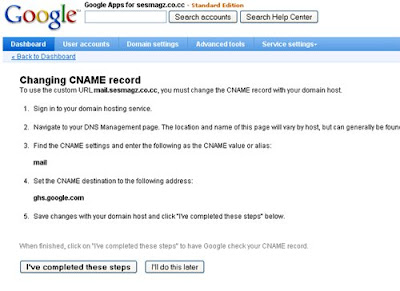
8. lo akan GOOGLEAPS entrance to the Dashboard, see the picture. We will be doing the previous setting and must verify domain ownership. Click on the Verify domain ownership
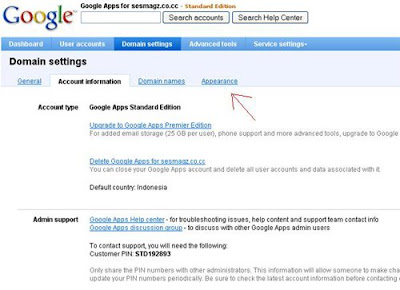
9. On the next page you are given the option verifikasinya method. Select the Change Your Name Record.
10. Once you select it, then exit akan CNAME its information. lo to stop here first, because we will jump to the web co.cc earlier.
11. Already in the web co.cc set up before the quiz? select the zone record. There will be box stuffing. On the Host, lo fill a CNAME with the name appears in the earlier GOOGLEAPS, quite busy yah. For example a domain that oedilmail before, then I enter in the Host is google97582d1c1c3f12cb.oedilmail.co.cc. In the options Type / Pri then select CNAME. Last on the value you type in google.com, then click the button setup
12. Our journey is still long, is now back to the website GOOGLEAPS. Now lo memverify can, how? I press the button aja verify.
Many banget yah, I want more, lo not have its own domain with email ya gini rasanya ..
14. We'll be redirected to a page that gives instructions to create a MX Record. There there is a table containing a list of MX Server Address with the value priorities that must be entered as the MX record setting co.cc. Order of priority is set by Google, and we can not change. Leave this page open, do not click on anything and return to co.cc
15. In co.cc, click again zone record. Now add more lo settingan as before but slightly different. In the Host lo enter the domain name, for example, I oedilmail.co.cc. For next to Type / Pri Priority select MX and filled according to the given Google (Google Apps in the page), for example, 10. Value to enter the MX server address is, for example ASPMX.L.GOOGLE.COM (without the dot at the end). Then click setup. Do the same thing repeatedly until you find that out earlier in the GOOGLEAPS, see the picture as an example.
16. Back to the Google Apps page. Click the I Have Completed These Steps will be taken and we return to the Dashboard page. View Service settings and click on the Email Link. On the next page, click the Change link URL. Then again on the next page we can choose to change the address to access email address easy to remember the Login email us. Here, for example, to create domain oedilmail.co.cc address http://mail.oedilmail.co.cc access. So next I want to open the email address before use. If not replaced, the address for access to the default google http://mail.google.com/a/oedilmail.co.cc. Quite difficult right? too long. I have finished, click Continue.
17. We are now brought to a page that gives instructions to create a CNAME record, up pengalamatan access email that we created earlier. Jump to page co.cc first, do not click on anything on the page GOOGLEAPS.
8. Now on page co.cc we return to the zone record, the content is more, this time is longer, use the example oedilmail (make you do use your name)
Host: mail.oedilmail.co.cc
Type / Pri: CNAME
Value: ghs.google.com (according to points 3 and 4 on the previous page GOOGLEAPS)
after that return to the web GOOGLEAPS and click the button before I complete this steps.
Aduuh ... lumayan ribet also ... so I can use email for the domain must own this lo nunggu about 1 - 3 hours before ...
lo ouya can also enhance your email with your own domain is lo ... I can see in the image below ...
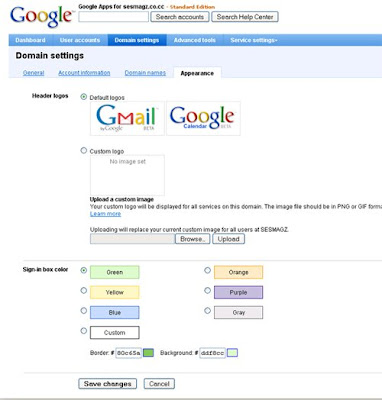



0 komentar
Posting Komentar